The Customise Settings tab allows to specify default behaviour and style for your Chatbot(s).
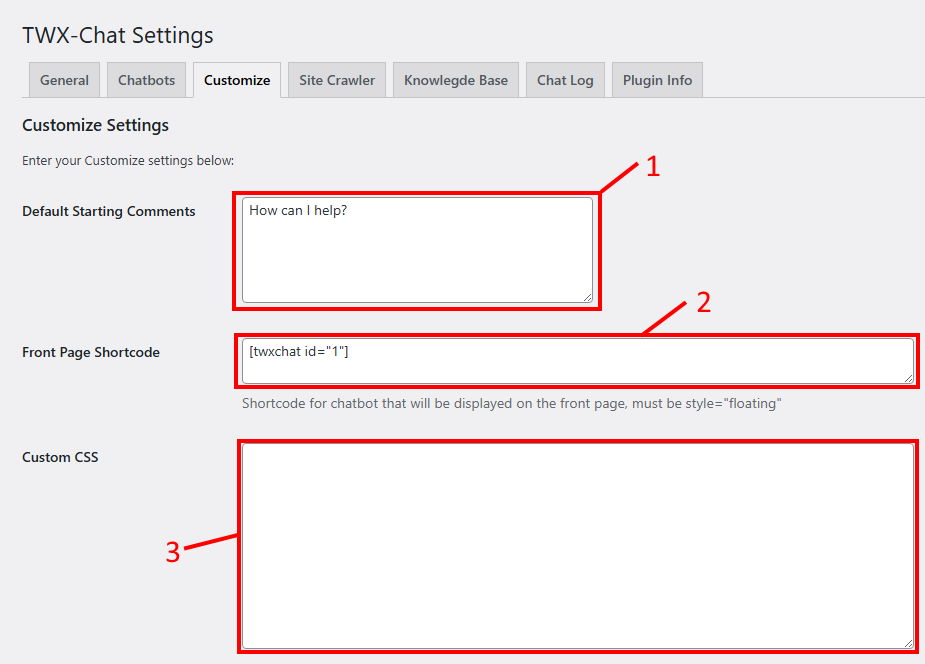
- 1 – Default Starting Comments: This is the default ‘Greeting’ from all Chatbots unless overridden within the individual Chatbot settings.
- 2 – Front Page Shortcode: If you wish to display a Chatbot on your Front Page (a fairly common use) you need to enter the shortcode of the selected Chatbot ID here. The example above will show Chatbot with ID 1 on the Front Page. The shortcode can be found in the Chatbot List.
- 3 – Custom CSS: Enter custom styling here. It will only be used on pages that contain a TWX-Chat Chatbot.
