The Reports Settings allows you to configure reports and notifications that TWX-Chat generates.
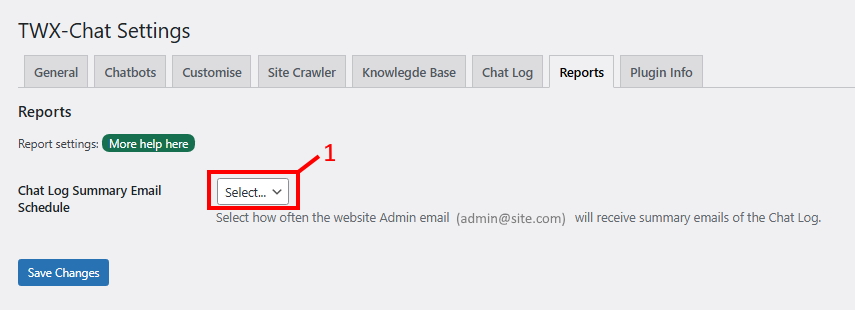
- 1 – Chat Log Summary Email Schedule. Available in FREE version. If you would like to receive a summary of your Chatbot’s interactions with visitors, you can select to have it delivered to your WordPress Administrator email address ‘Daily’ or ‘Weekly’ at appx 12:00 AM. It produces a summary of the visitor interactions including interactions count, common query trends and insights into customer requirements and interests.
- NOTE: You will need to have Email delivery (SMTP) setup in your WordPress settings to enable this.
- To turn off, simply switch back to ‘Select…’ and then Save.
